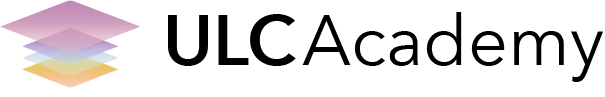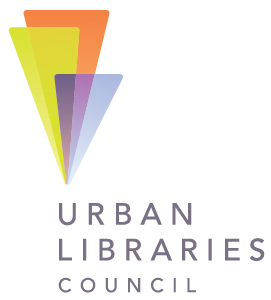Frequently asked questions
How do I log in?
You will log in to ULC Academy using the same username and password as the ULC Member Hub. If you can't remember your login information, go to "forgot your password?" to reset your password.
How do I know if I am a member of ULC?
You can check if your library system is a member of ULC by referencing our Library Members page. If your library is listed as a member, then you are a member. If your library is listed but you are unsure if you have an account, you may request an account here. You can also reset an existing account's password at any time by selecting "Forgot Your Password?" on the login screen.
How do I navigate the courses and course activities?
Most ULC Academy courses are set up to be navigated sequentially. This means you won't be able to jump around between activities within the course - you must view each activity for a prescribed amount of time before moving on.
Once you're in the course, you can highlight and take notes on any text within the course "ebooks" - any of the text pages in the course. Use this feature by double clicking on the word you'd like to annotate, then clicking one of the three highlight colors or the "note" button. Any note you take will live on that page to the left of the highlighted text and can be reopened by clicking on the note icon.
When watching videos, you can turn off the transcript or turn on the subtitles by clicking the subtitle button at the bottom of the video player.
Once you're in the course, you can highlight and take notes on any text within the course "ebooks" - any of the text pages in the course. Use this feature by double clicking on the word you'd like to annotate, then clicking one of the three highlight colors or the "note" button. Any note you take will live on that page to the left of the highlighted text and can be reopened by clicking on the note icon.
When watching videos, you can turn off the transcript or turn on the subtitles by clicking the subtitle button at the bottom of the video player.
What are the class policies to earn a certificate?
You are expected to complete all the activities in the course, including attending any live sessions scheduled, in order to receive your certificate. We ask that all registrants to courses with live components plan to attend all sessions live, as these sessions will be hands-on and interactive, and participants will learn more by engaging than by watching the webinar afterward. However, If you are unexpectedly unable to attend a live session, you must review the recording to make up for that week.
Why doesn't the site seem to be loading properly?
This website works best on Google Chrome or Mozilla Firefox Browsers. Users sometimes have issues when loading the site on the Microsoft Edge browser.
Still have questions? Use the form below.